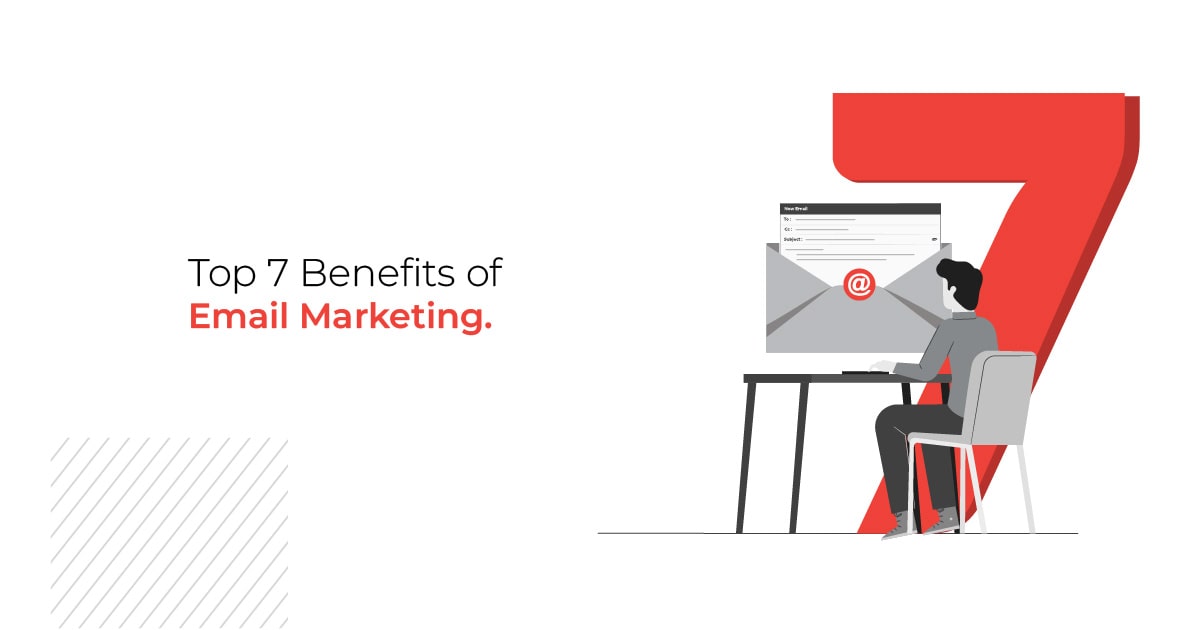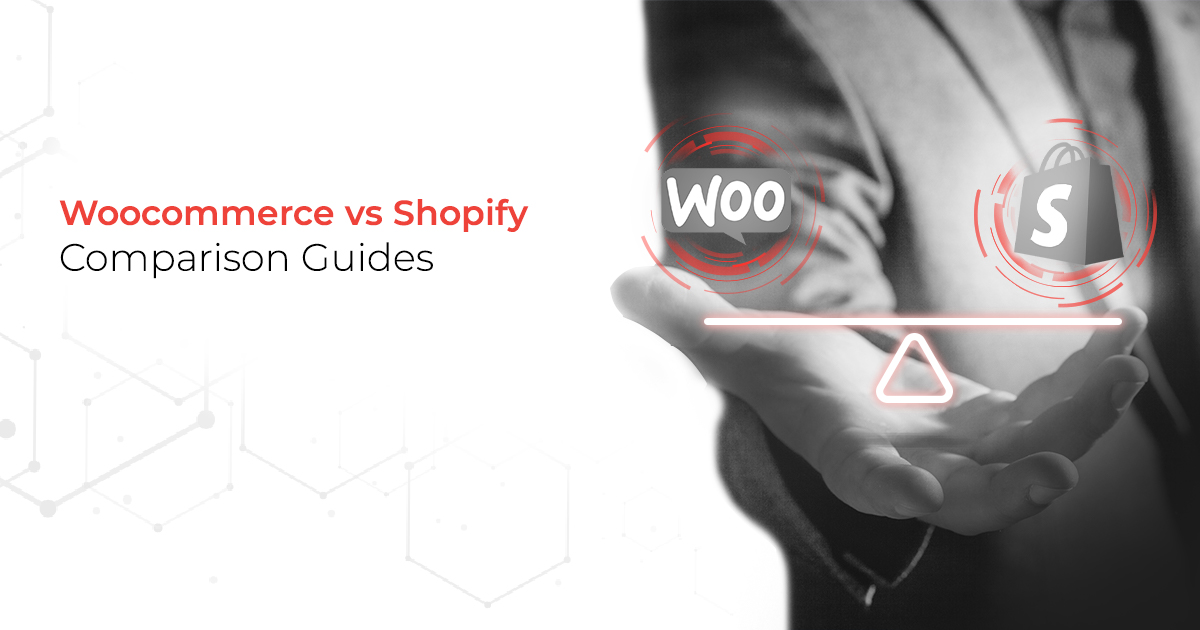Amazon is one of the largest e-commerce platforms in the world, making it a popular choice for entrepreneurs to reach millions of potential customers and find success in the e-commerce space by selling products on Amazon. Read through the blog that will provide an overview of the steps on how to start an Amazon business, including researching and sourcing products, setting up an amazon merchant account, listing products, managing inventory, and optimising performance through Amazon seller services.
Amazon is one of the most prominent platforms, with over 157.4 million members over 22 countries in and had a net sales revenue of 514 billion dollars worldwide in 2022. According to a report by Digital Commerce 360, Amazon’s e-commerce sales in the United States alone reached $386.8 billion during the pandemic, nearly 44% of all e-commerce sales in the United States.
Your question might be on how to start an Amazon business. It requires careful research, planning, and execution for successful Amazon seller services. It’s essential to source products, create supplier relationships, set up an Amazon merchant account, sell products on Amazon, optimise listings for search visibility, and manage inventory.
6 Steps on How to Start an Amazon Business
Your quest is over if you are wondering how to start selling on Amazon. Selling products on Amazon is a manageable task, as this guide will provide you with crucial steps to start selling on Amazon, enhance reach, and generate more revenue. Let us dive deeper into the topic to gain more valuable insights on selling products on Amazon.
1. Create an Amazon merchant account
Your first step is to open Amazon seller account with the necessary credentials:
- Bank account details
- Business email address/ Amazon customer account
- Government-issued identification
- Contact details and tax information.
Presenting Amazon business account benefits as follows:
- Amazon FBA (Fulfillment by Amazon), is a service offered by Amazon that allows sellers to store their products in Amazon’s fulfillment centers. Amazon’s fulfilment services can help you save on shipping and handling costs and streamline your logistics after you open an Amazon seller account. By using Fulfilment by Amazon (FBA), you can have Amazon handle your products’ storage, packing, and shipping, allowing you to focus on other aspects of your business.
- Enhanced Search and Filtering: Amazon Business account holders can easily search and filter products based on specific business needs.
- Business-Only Pricing: Amazon Business account holders can access special pricing and quantity discounts for products in certain categories.
- Amazon’s advertising and marketing tools to promote your products and increase visibility. In a nutshell, these are the Amazon business account benefits.
Overall, the benefit to open an Amazon seller account offers businesses of all sizes increased sales, cost savings, improved customer satisfaction, and access to marketing tools that can help foster growth. It is the first step on how to start an Amazon business.
2. Select your product:
The next step after creating the account is to build product listings.
- When creating a product listing, you must provide detailed information about the product, including a title, description, images, and pricing.
- You must also choose the appropriate product category and provide dimensions and weight details.
- Once your listing is live, it will be visible to customers on Amazon. To increase your visibility and sales, you can optimise your listings with keywords, run promotions, and use Amazon’s advertising tools.
3. Source your products:
One way is to find a supplier through a wholesale directory or trade show. Another way is to create your private-label product. Some businesses also choose to dropship products, which means that they sell products that are stored and shipped by a third-party supplier. Researching and comparing different sourcing options is essential to find the one that best fits your business model and goals.
4. List your products:
To list products and know how to start an Amazon business,
- Click the “Inventory” option and select “Add a Product.”
- Search for the product you want to list using the product name or UPC/EAN. If the product already exists in the Amazon catalogue, you can select it and proceed to the next step.
- Select the appropriate category and product type for your listing
Select your inventory levels and pricing. Additionally, you can optimise your listings with good keyword research and high-quality images. The steps mentioned above need to be performed to know how to start an Amazon business successfully.
5. Provide fast shipping & attract customers:
The next step to learn how to start an Amazon business is as follows:
What is Amazon FBA business?
Amazon FBA business (Fulfillment by Amazon) is a service offered by Amazon that allows businesses to sell their products on the Amazon marketplace and have Amazon handle the logistics of shipping, handling, and customer service. This allows businesses to focus on sourcing and creating products while leveraging Amazon’s vast distribution network to reach a broader customer base and is one of the crucial steps to unravelling how to start an Amazon business.
To learn how to start Amazon FBA business, you must:
- Create a professional seller account on Amazon.
- Identify a profitable niche or product to sell.
- Source your products
- Create listings for your products on Amazon.
- Ship your products to an Amazon fulfilment centre.
- Optimise your listings and pricing to increase visibility and sales.
6. Garner product reviews:
Gathering reviews play a pivotal step in how to start Amazon FBA effectively to improve reach, visibility and engagement.
- Follow up with customers: Send a follow-up message after receiving their product, thanking them for their purchase and asking if they have any questions or concerns. It can also be an excellent opportunity to remind them to leave a review.
- Make it easy for customers to leave a review: Include a link or instructions on how to leave a review in your product packaging or follow-up emails.
- Respond to reviews: Respond to both positive and negative reviews promptly. This shows that you value customer feedback and are committed to providing a positive experience.
It’s important to remember that reviews are a vital part of the purchasing decision process for many customers. Having many positive reviews can significantly increase the chances of making a sale and knowing what is Amazon FBA business efficiently.
We hope the above-listed points gave you valuable insights on starting an Amazon business and selling your products. It is a great platform to improve reach and enhance online presence and visibility. If you need help setting up your Amazon business, reach out to D2Scale